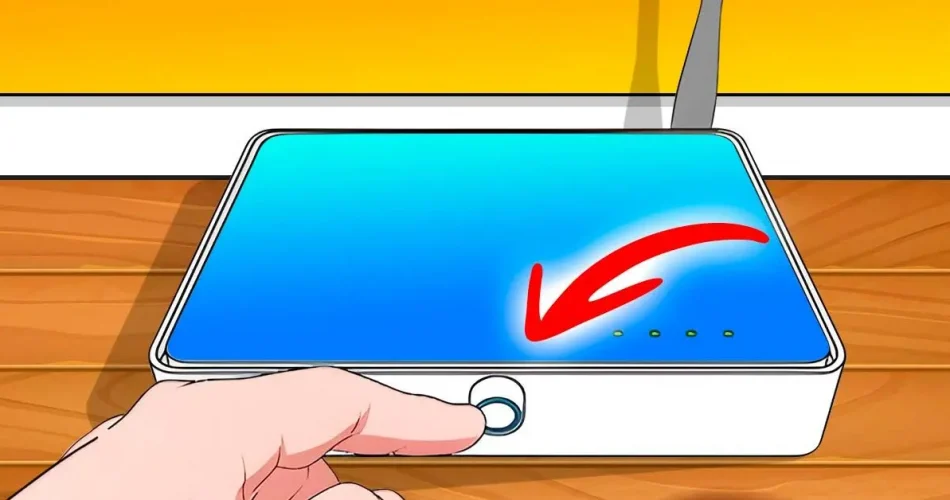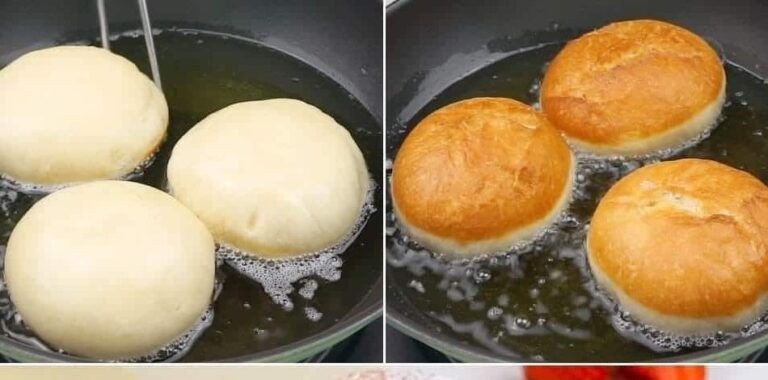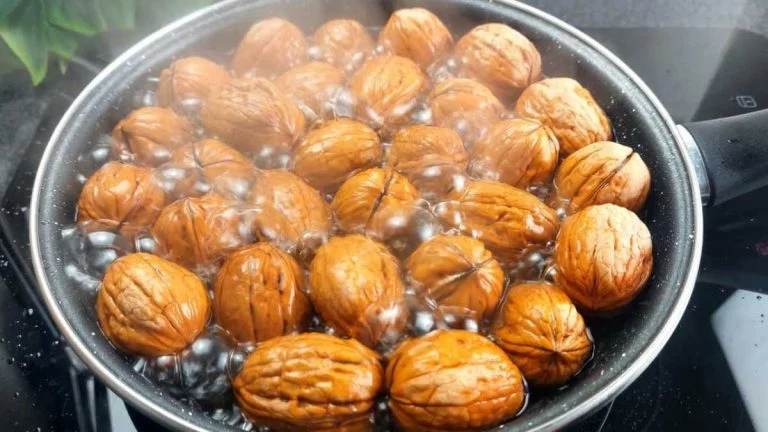The trick to improve the Wi-Fi signal so that it reaches all the rooms in the house
Wi-Fi is an essential technology these days. Unlike a wired connection, this type of network can cause some inconveniences. In fact, it can be slow and not reach every room in the house. In this article we give you 4 tips to solve these problems and improve the signal range.
As a rule of thumb, a single box is enough to distribute Wi-Fi within a small apartment or small office. However, the connection may lack stability in a larger house with multiple floors and thicker walls. This decrease can also come from electromagnetic waves emitted by certain devices or be a consequence of defective equipment. However, there are tips to optimize the Wi-Fi connection.
There are many solutions to browse the Internet calmly and without interruptions at home. These are easy to set up and usually require little cost.
1. Test Wi-Fi connection speed
Internet speed meter. source: spm
Before starting any manipulation, it is advisable to test the Internet speed inside the house. To do this, go to Ookla’s Speedtest site, which is one of the most popular, then click GO! This tool provides detailed information on connection data performance for downloads and imports, as well as ping latency , which is the connection response time. If after evaluating your connection, the results are poor, consider changing the offer to benefit from fiber, for example, or try to remedy it with the following tips.
2. Find a strategic place for the Wi-Fi box
Location of the modem-router. source: spm
If the network is slow or does not pass through a room, it is possible to change the location of your Internet box. Being often placed in the wrong places, it cannot properly transmit Wi-Fi waves inside the house. Then place the modem in a clear, high place in the center of your home. It is also advisable to keep the device away from certain equipment that emits identical waves or frequencies (baby monitors, cordless phones or microwaves, etc.).
3. Install a repeater or router for Wi-Fi
However, if Wi-Fi range is still limited, you will need to invest in a relay device. This can be a repeater or a router that needs to be moved away from the box without losing speed. The principle of operation of this device is simple: it collects the network and then transmits it near its installation area. It is possible to obtain such a device at hardware stores . Another recent alternative is to create a mesh network in the form of satellites placed in strategic corners of the house. Unlike the repeater that captures the network, this solution allows you to connect directly to the main router via Ethernet.
4. Use PLC power grid to extend Wifi network
PLC equipment. source: spm
There is another solution that allows you to access the Internet from any room in the house. This can be particularly effective as it routes the Internet connection through the power grid. Known as a Powerline kit, this system consists of two adapters connected to power outlets. The latter will thus create a link between the modem or box and the various connected devices in the house , such as computers, network printers, the TV decoder. The latter will thus be connected to the PLC through an Ethernet cable (RJ45). Please note that this installation is very simple and does not require any prior configuration. By simply connecting the various components, the connection is quickly established with the box.
As you may have understood, these few solutions make it easy to extend the range of the Wi-Fi connection inside the house. If your equipment is old, don’t hesitate to replace it to benefit from the latest and fastest Wi-Fi technology.