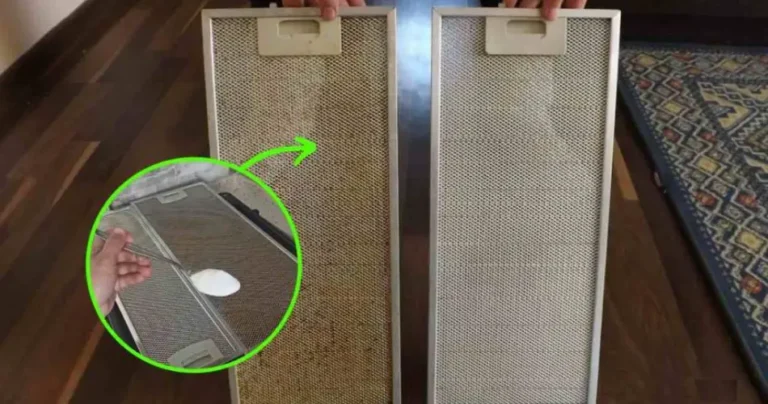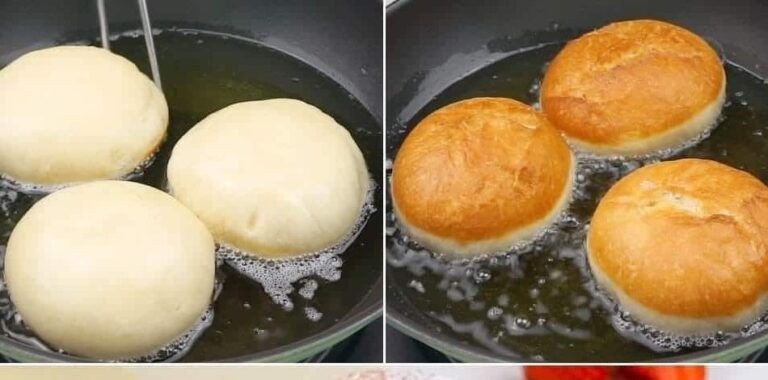If you notice this detail on your cell phone, know that they are spying on you: be careful
When using a cell phone, you have to be very careful about one detail: some apps can spy on our activities.Phone in hand – iMilanesi.Nanopress.it
In recent years we have seen how the smartphone has become increasingly important in everyone’s life. Especially during the difficult period of the pandemic, cell phones have been indispensable for staying in touch with friends, partners, family, work colleagues and for continuing to manage one’s life despite the necessary isolation. Even those less accustomed to technological innovations, including the elderly, have learned to use the smartphone , recognizing its role as a great resource especially in difficult situations. However, as the most experienced know well, knowing how to use the phone also means learning to recognize all the potential risks , especially in terms of data protection and privacy.
Apps Can Spy On You: Pay Attention To The Details On Your Cell Phone
In fact, with smartphones you can access the Internet, a place where attempts at fraud and deception are always around the corner. Perhaps not everyone knows that many applications that we tend to download and install on our device without thinking twice can actually be very dangerous.Spying Apps – Imilanesi.Nanopress.it
Some of these apps, in fact, are able to spy on users, controlling all their activities and therefore carrying out much more marked tracking than the ‘classic’ one.
This is a real problem.
This way, applications can have free rein to observe everything we do and then use this data for invasive advertising or worse, for hacking attempts.
So how do you find out if an app or site is spying on you? The first thing to do is take your phone and go to the Settings menu.
If the phone in question is an iPhone, just go to Privacy and Security and finally to Tracking to have a page with all the apps installed on the device.
In front of this page it will be possible to choose which apps can track our movements and which ones we want to block. If we allow an application to track us we allow them to use our information for a certain type of advertising or to share it with data brokers.
If we don’t like all this, all we have to do is disable tracking for all applications.
Beware of apps, they can spy on your activities: do this and you will have no problems
If we want to have a detailed report on all the apps that are tracking us, just go to Privacy and Security.
Then click on App Privacy Report . By activating this item we will receive an accurate report on all the apps and sites that spy on us.Phone – Imilanesi.Nanopress.it
Can this operation that we have just described also be performed with Android phones ? The answer is obviously yes. In this case too, you need to click on Settings and then on App Management .
Click on Manage Permissions to see all the apps and sites that have access to your phone’s camera , authorized apps, and so on.
Here too, as already seen with the iPhone, we can choose whether to allow some apps to continue tracking us or whether to deny consent to all of them.