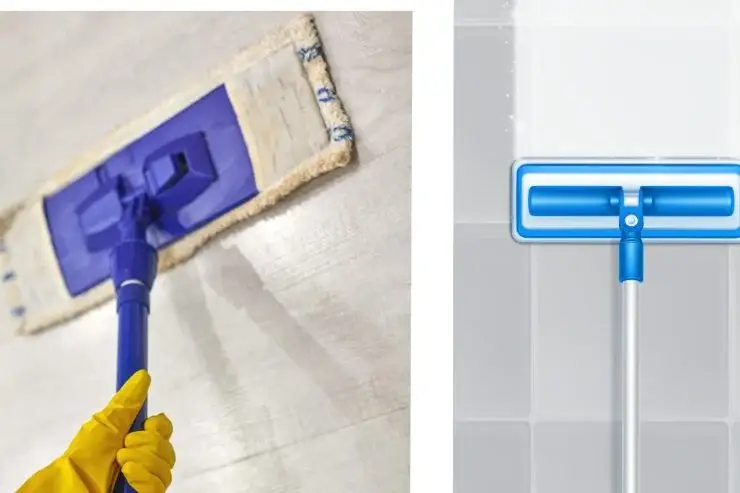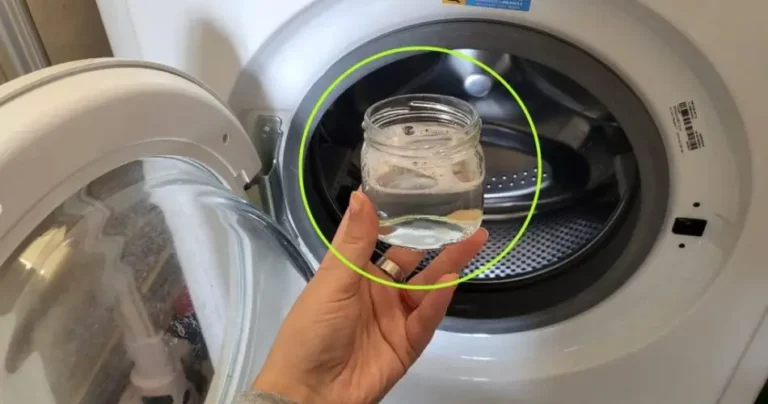PC, if you notice this detail you are intercepted: spies are monitoring you
Understanding whether your PC is being monitored by malicious people or not could be simple, just follow some advice.Webcam – Imilanesi.Nanopress.it
Nowadays, many people are used to using the PC . And more and more often it happens to feel the strange sensation of being spied on. But how can you understand if this is true or not? Below we will try to answer this question.
Computer under control
It is increasingly common to hear about computers being spied on and it is precisely for this reason that many are assailed by a series of doubts and uncertainties. But how can we really understand if our PC is being spied on or not? Not everyone knows that there are specific programs, some of which are pre-installed and others are not, thanks to which we can really discover if our computer is being subjected to operations defined as ‘malicious’.
The first step to take could be to use the antivirus and antimalware. Thanks to the first one you will have the possibility to keep under control the possible presence of viruses or even keyloggers.
The second one will allow you to identify the presence of spyware. We are talking about a particular type of malware present on the computer and thanks to which you can initially track the various activities carried out on the computer and then communicate them to those who are defined as real ‘cyber criminals’.Computer Spy – IMilanesi.NanoPress.it
How to understand if the PC we use is spied on or not
Over the last few years, however, computers have been updated with the installation of some integrated solutions within the operating systems. In this regard, it is possible to mention the Windows System present specifically in the versions of the Microsoft OS. How to access it? Simply by selecting the icon of the arrow pointing up and then double-clicking on the shield-shaped icon.
After doing all this, a window should appear on the screen that, through green checkmarks, will indicate whether everything is OK or whether there are options that require additional security.
In general, however, it is possible to say that a Windows computer has protection that can be really effective in fighting threats of various types. The advice in these cases could be simply to select the item ‘Protection from viruses and threats’ and then check the section indicated with the expression ‘Current threats’.
To scan the files on the device , it is then recommended to select the ‘Quick scan’ button. Another important step is to carefully check the ‘Virus and threat protection updates’ section to ensure that everything is OK.
Some useful tips
Check the computer – IMilanesi.NanoPress.it
A great solution could also be to use the antimalware and precisely Malwarebytes . This can be used for free or for a fee. Downloading it for free is very simple. In fact, just connect to the official page and select the ‘Free Download’ item at the top right. An exe file will open on the screen to be opened by selecting the ‘Yes’ and ‘Install’ items and indicating whether the use is for business or personal purposes.
Once installed, you can proceed with its use. And specifically, you will need to select the ‘Scan’ item. This process at the end of which it will be possible to discover whether there are threats or not. If problems are found, it will be possible to proceed with their removal. To do so, simply follow the instructions of the programs involved.
As an alternative to all this, here is a great way to monitor whether someone is spying on your computer or not, which is to check the programs on your PC . If among these there are some dedicated specifically to parental control and you did not install them, then this could be a sign that your computer is being monitored.
Among these the most well-known are Net Nanny and Qstodio . How to check the programs on your computer? The first step will be to select the Start item and then access Settings. Then you will need to select the Apps item first and then the Installed Apps item.
If after doing all this you notice the presence of suspicious applications then all you have to do is proceed with uninstallation. If the analysis of the installed programs has not revealed anything compromising then it could be a good idea to check the programs that have been set to start automatically.